Enwise 국가근로 활동을 하면서 진행한 프로젝트, CandyKorean 앱의 인앱 결제 기능을 구현하면서 생긴 트러블 슈팅들을 정리해보았다.
또한, Expo의 InAppPurchases 라이브러리를 어떤식으로 사용하였는지 적어보았다.
1. 버전 코드는 이미 사용되었습니다. 다른 버전 코드를 사용해보세요.
react native 에서 빌드 과정을 거치고, 구글 플레이 콘솔에서 앱 출시를 위해 aab 파일을 업로드 하였더니 다음과 같은 오류가 떴다.
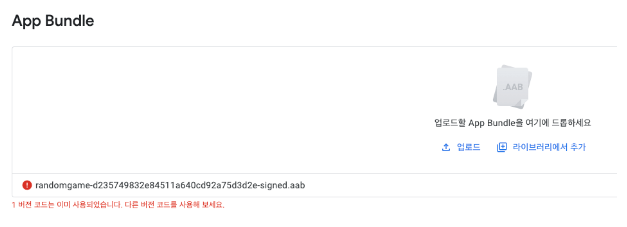
해결방법
react-native를 사용한다면 app.json 파일에서 version, versionCode를 기존의 1에서 다른 것으로 바꿔야 에러가 뜨지 않는다라고 블로그에 적혀있었다. 하지만, 이미 android 앱으로 빌드를 마친 상태에서는 app.json이 아닌 build.gradle의 android 블럭 내용을 참조한다고 콘솔창에 안내되었다. 그러므로, 아래 코드의 versionCode를 수정하여 에러를 해결하였다.
android {
ndkVersion rootProject.ext.ndkVersion
compileSdkVersion rootProject.ext.compileSdkVersion
defaultConfig {
applicationId 'com.candykorean.candykoreanapp'
minSdkVersion rootProject.ext.minSdkVersion
targetSdkVersion rootProject.ext.targetSdkVersion
versionCode 42
versionName "1.0.3"
buildConfigField "boolean", "IS_NEW_ARCHITECTURE_ENABLED", isNewArchitectureEnabled().toString()
...2. E_IAP_NOT_AVAILABLE
처음엔 react-native-iap 라이브러리를 활용하기로 하였지만, 계속해서 제목과 같은 오류가 떴다.
꼼꼼하게 찾아본 결과, Expo 환경에서는 Expo 만의 In-App Purchase 라이브러리를 사용해야 한다는 것을 알게 되었다.
만약 react native cli 환경에서 인앱 결제 기능을 구현할 시엔, 다음 글을 참고하면 좋을 것 같다.
https://github.com/dooboolab-community/react-native-iap/issues/1404
3. Error: You need wrap your app with withIAPContext HOC
사실 이 에러 또한 2번 에러때와 마찬가지로 react-native-iap 라이브러리를 사용하려고 해서 뜬 에러이다.
useIAP() 훅은 간단한 react-native-iap 메서드에 쉽게 엑세스할 수 있는 방법이다. 다음과 같이 사용하면 된다.
import React from 'react';
import {View, Text} from 'react-native';
import {requestPurchase, useIAP} from 'react-native-iap';
const App = () => {
const {
connected,
products,
promotedProductsIOS,
subscriptions,
purchaseHistories,
availablePurchases,
currentPurchase,
currentPurchaseError,
initConnectionError,
finishTransaction,
getProducts,
getSubscriptions,
getAvailablePurchases,
getPurchaseHistories,
} = useIAP();
...4. 이 버전의 애플리케이션에서는 google play를 통한 결제를 사용할 수 없습니다.
인앱 결제 기능을 테스트 하던 도중, 제목과 같은 에러를 발견하였다.
해당 빌드 버전과 콘솔에 등록된 버전이 달라서 발생한 에러였다. 콘솔 내의 버전 등록이 완료되려면 시간이 좀 걸리므로, 1, 2시간 정도 기다리니 오류가 해결되었다.
Expo InAppPurchases
finishTransactionAsync(purchase, consumeItem)
cosumeItem이 false이면, 딱 한번만 구매할 수 있는 상품임을 의미하고, true면 한 번 이상 사용할 수 있다는 의미이다. 이번 프로젝트 같은 경우엔 강의를 한 번 구매하면 계속해서 사용할 수 있으므로 false로 설정하였다.
purchaseItemAsync(itemId, details), setPurchaseListener(callback)
인앱 결제 기능의 핵심이라고 할 수 있는 함수들이다. 구매를 시도하고, 그 구매의 결과에 대한 처리를 해주는 콜백함수를 정의해줘야 결제 프로세스가 완료가 된다. 프로젝트에서는 다음과 같이 구현을 하였다.
const handlePayment = async courseName => {
// 결제 프로세스 여기에 필요!
// 인앱결제 test용 courseName -> 나중에 지우기
// courseName = "iap_test"
// setBottomText(courseName);
let itemArray = []
if (courseName === 'Conversational Korean Course') {
itemArray.push('lollipop_yoojin')
// itemArray.push("iap_test_3");
} else if (courseName === 'Survival Korean Course') {
itemArray.push('lollipop_seongyeop')
} else if (courseName === 'After Like Course') {
itemArray.push('lollipop_kyungeun')
}
try {
// 구매 정보 가져오기
const { responseCode, results } = await getProductsAsync(itemArray)
if (responseCode === IAPResponseCode.OK) {
setProductId(results[0].productId)
setBottomText(results[0].productId)
} else {
setBottomText('something wrong!')
}
// 구매 내역에 없는 상품일때만 결제 진행
if (purchasedCourseList.indexOf(itemInfo.course_id) === -1) {
purchaseItemAsync(results[0].productId)
} else {
// 아닐떈, 바로 이미 구입한 상품이라고 알려주기
navigation.navigate('PaymentResult', {
user_id: userId,
itemInfo: itemInfo,
isSuccess: false,
returnToClass,
imgUrl: imgUrl,
isBought: true,
})
}
return await new Promise((resolve, reject) => {
setPurchaseListener(async result => {
if (result.responseCode === IAPResponseCode.OK) {
setBottomText('success')
if (!result.results[0].acknowledged) {
setBottomText('successful purchase')
await finishTransactionAsync(result.results[0], false)
// 계속 구매 가능한지 test
// await finishTransactionAsync(result.results[0], true);
// DB에 저장 - purchasedCourse 에 없는 경우에만!
if (purchasedCourseList.indexOf(itemInfo.course_id) === -1) {
createPurchasedCourse(
{ user_id: userId, course_id: itemInfo.course_id },
d => {
navigation.navigate('PaymentResult', {
user_id: userId,
itemInfo: itemInfo,
isSuccess: true,
returnToClass,
imgUrl: imgUrl,
})
},
setIsCoursePurchased,
e => {
setIsSuccess(false)
console.log(e.message)
},
)
} else {
navigation.navigate('PaymentResult', {
user_id: userId,
itemInfo: itemInfo,
isSuccess: true,
returnToClass,
imgUrl: imgUrl,
})
}
}
} else if (
result.responseCode === IAPResponseCode.USER_CANCELED ||
result.responseCode === IAPResponseCode.DEFERRED
) {
setBottomText('User canceled the transaction')
} else {
setBottomText(
`Something went wrong with the purchase. Received errorCode ${result.errorCode}`,
)
navigation.navigate('PaymentResult', {
user_id: userId,
itemInfo: itemInfo,
isSuccess: false,
returnToClass,
imgUrl: imgUrl,
isBought: result.errorCode === 8 ? true : false,
})
}
})
})
} catch (e) {
disconnectAsync()
setBottomText('error!!!!!')
}
navigation.navigate('PaymentResult', {
user_id: userId,
itemInfo: itemInfo,
isSuccess: true,
returnToClass,
imgUrl: imgUrl,
})
}